How to Leverage Product Listing Ads for Brand Names
 [Barb Young] on
[Barb Young] on  Saturday, March 26
Saturday, March 26 I recently spoke to an SES-NY audience about the benefit of Product Extensions and Product Listing Ads, and how, if set up correctly, they will serve at the same time for a relevant query, thus, doubling an advertiser's share of the paid SERP real estate (as illustrated at the bottom of this post).
As with all of Google's new "innovations", it usually takes a bit of trial and error for us early adopters to figure out the best implementation for each client. The relatively new Product Listing Ads are no different. I originally wrote about them here last November. With almost five months of experimentation under our belts, we'd like to present a simple step by step process for retailers selling brand name products.
Our initial experience taught us (and this was confirmed by our Google rep) that Product Listing Ads should be set up in their own unique Campaigns. While you can certainly incorporate PLAs within existing Campaigns (and we did!) that are connected to the Google Merchant Center, you'll get much cleaner data and insight if the PLAs are cordoned off in their own playground. If you simply create your PLAs within an existing Campaign, you won't be able to isolate the query data that triggered the ad, so start with a fresh, new Campaign just for this ad type.
Click the thumbnail to see the boost in performance we received when we moved PLAs to their own campaign:
Note: we are not talking about "Product Extensions" that populate a traditional text ad with product images and links, but rather the "stand alone" image ads that Google serves in the top right of the SERPs.
For this example, we'll use a client who sells high end designer eyeglasses. Since their datafeed pushes out products by brand and model (i.e., CHANEL, Ray-Ban, etc.), the PLA implementation was relatively straight forward.
Here was our process:
- Connect the new Product Listing Ad Campaign to the Merchant Center with a new Product Extension:

- Next, for each adgroup, specify a product target from the datafeed. For this client, we are targeting each brand to its own adgroup, i.e., the Maui Jim brand for the Maui Jim adgroup. We selected "brand" from the target drop-down, and clicked "validate".

- Next, we created our Product Listing Ads for the adgroup. We are testing two ad messages ("Best of Boston" vs. "Authorized Dealer/Free Shipping"). Note, this is a locally targeted campaign for the Greater Boston area only. While this step isn't necessary (as long as you've done steps 1 & 2), it makes sense to utilize the 40 character ad space to create a call to action that will be displayed under the product image and price. If you have free shipping, or a coupon code, this is where to enter that information:

- Last, set bids at the AdGroup level. We were advised by our Google rep to set our PLA bids 2-3 times higher than bids for our traditional ads to ensure good Impression Share.
Our experience is that the higher bid is necessary, particularly in competitive situations. For one merchant, the average CPC is comparable to the text ad CPC, for another the PLA has a 96% lower CPC, and the third merchant has a 257% higher CPC for PLAs. So, each advertiser's PLA cost is going to be dependent upon their vertical and competitive pressures.
While CPCs vary widely among advertisers, we predict that rates of conversion will continue to be strong, as the PLAs tend to be triggered for only the most relevant queries, attracting customers who are well beyond their initial "research" phase and are ready to buy a specific product. - Note: Keywords are NOT necessary for Product Listing Ad campaigns, as Google matches the user's query to products in your datafeed. So be sure your datafeed is refreshed often and properly optimized.
However, Google just announced that negative keywords can and should be used at the campaign and adgroup levels, if appropriate, to prevent your ads from showing for products that you don't offer. For instance, if we only offered model 3016 in Ray-Ban Clubmaster, then we could negate "2156" to prevent the PLA from showing for a query on that model number.
For ecommerce advertisers, having an optimized datafeed is becoming a competitive necessity for both paid and organic SERPs. As PPC professionals, we can provide tremendous value by helping our clients leverage their datafeed to attract the most qualified traffic to their site, and double their paid presence as illustrated below. If you have questions about implementing Product Listing Ads within your campaign, feel free to contact us for assistance!

 auto targets,
auto targets,  datafeed,
datafeed,  ppc,
ppc,  product listing ads
product listing ads 
 CONTACT US
CONTACT US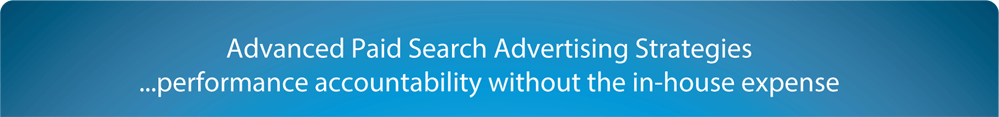



Reader Comments (1)