Google "Countdown" Ads
 [Barb Young] on
[Barb Young] on  Thursday, December 11
Thursday, December 11 Earlier this year, we participated in Google's Beta program for "real-time ads". We like to call them "count-down ads", because they provide the ability to automatically count down to a specific day and event. A simple piece of script in the text ad configured for the event date causes the ad to automatically change on a daily basis. Our initial purpose for the ads was to reveal a deadline to take action for reduced pricing.
Our expectation was that the ads would create a growing sense of urgency as each day ticked down one day closer to the deadline to take action. We also expected that the ads would appear more "fresh" and relevant, giving us a competitive edge for CTR (click through rate).
To test our premise, we rotated the Countdown ads evenly with another "normal" ad version that referenced the event date and generic "sale" messaging, but was not automated in any way. Our ads had identical Headlines, Description Line 1, Display URL and Destination URLs. The only difference was the messaging in Description Line 2 of the ad.
The results of our A/B test were conclusive. The countdown ads won. Significantly. They had a 5% better CTR and an 88% better conversion rate!
With the holidays fast approaching, we are again testing countdown ads for another client. This time we will message to the number of days remaining to place online orders to ensure guaranteed Christmas delivery. The ads are built like this:
 The day and exact time of the event (in this case the final day to order for Christmas delivery) is incorporated into the ad. You can also pre-build these ads and indicate the day that they should start running, ie., in this case 7 days prior to the event, however that element of the script is not necessary. We've had similar ads start to countdown as much as 35 days prior to an Event.
The day and exact time of the event (in this case the final day to order for Christmas delivery) is incorporated into the ad. You can also pre-build these ads and indicate the day that they should start running, ie., in this case 7 days prior to the event, however that element of the script is not necessary. We've had similar ads start to countdown as much as 35 days prior to an Event.
This is how the ad looks live on Google.com:

Pro tip #1: When you are creating these or any type of text ad, be sure to have two distinct messages on Line 1 and Line 2. This will allow you to put a period at the end of Line 1 and an exclamation at the end of your call to action message on Line 2. Google's algorithm recognizes the period at the end of Line 1. As a result if your Quality Score and Bid are adequate, your Ad Rank will more than likely be in a premium position at the top of the page.
Pro tip #2: If you use an exclamation mark "!" at the end of Line 1, your ad will still be eligible for the top of page "long headline" version, but Google will not show the exclamation mark. So, you lose the sense of urgency the ! ads to the message. This is why we always end line 1 with a period and line 2 with an exclamation mark (assuming it is appropriate for the message and client's brand). This practice will help you craft effective ads, and get in the habit of always making sure you populate the Headline with the adgroup's predominant keyword theme, Line 1 with the product's benefit to the user, and Line 2 with the call to action.
Pro tip #3: You can not have ONLY countdown ads in any single adgroup. We discovered this quite by accident while hovering over the ad's "diagnosis" bubble to confirm that it would be eligible to show, and found this:

To remedy this, we rotated in both a PC/Tablet version and a Mobile version of a non-countdown holiday ad. This caused all ads to become "eligible". We then tested whether we could remove one of the non-countdown ads, and found that this worked. We removed the non-countdown PC/Tablet ad. It seems that as long as there is one other ad, it doesn't matter whether it is PC/Tablet or mobile.
Here's a detailed Google Help file with more information on the subject. You may also decide to approach this using a script for larger accounts with many ads. Here's a detailed Google Developer Help file to guide you.

 CONTACT US
CONTACT US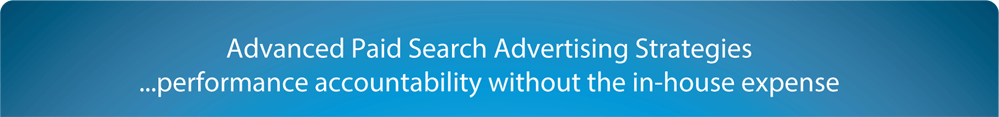


Reader Comments (1)