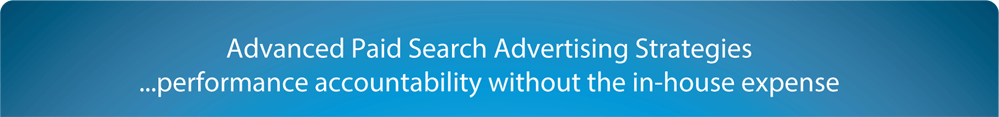How to Create Custom Google Analytics Reports with Multiple Dimensions
 [Barb Young] on
[Barb Young] on  Monday, January 26
Monday, January 26 We frequently need to analyze client goals and online transactions by more than the two dimension default in Google Analytics. There are a couple ways to access data across 3 or more dimensions, but our favorite approach is to create a flat-table custom report. The flat-table approach will display your dimensions side by side in columns, vs the "drill-down" method of the default explorer report. Once configured, the report can easily be accessed and set for any date range. You can even schedule PDF or excel versions to be automatically emailed to anyone you wish!
Here's how we created a custom report for a client's daily transactions by city, state, source & medium:
Step 1: Navigate to "Customization" area of your Analytics and click the +New Custom Report button:

Step 2: It's important that you choose "Flat Table" instead of the default format of "Explorer". This is what enables the ability to customize multiple dimensions. Give your report a Title and name the first tab of data:

Step 3: Define your first Dimension as follows:

Step 4: Continue defining remaining dimensions according to your reporting needs:

Step 5: Once your dimensions have been defined, select your metrics:

Step 6: Further customize your report with include and/or exclude filters, if desired:

Now, you can apply your report for visibility across multiple Analytics accounts and views, save and, voila - your report will look like this! (you can also click the "shortcut" button to add it to your Shortcuts access area)

As with any Analytics report, you can sort each column ascending or descending. If desired, you can apply additional segmentation, to isolate by device, technology, behavior and more!
We create similar reports that include Campaign in addition to source/medium to track back to our specific PPC campaigns. If you do this, remember that except for Multi-Channel Funnel reports, Analytics will attribute the transaction to the last clicked "campaign", which includes "organic".
Finally, you can have the system automatically send any custom report daily, weekly, monthly, etc. to you, a team member, or a client. Formats include .csv, .xlsx, .tsv, .pdf and Google Sheets.

Need help creating custom reports to get you exactly the right presentation of your data? Contact Us!
 custom reports,
custom reports,  dimensions
dimensions 
 CONTACT US
CONTACT US