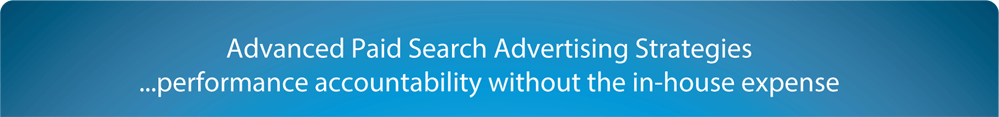How to Import Online Revenue Into Google AdWords Reports
 [Barb Young] on
[Barb Young] on  Monday, April 8
Monday, April 8 AdWords conversion tracking is easy to generate and install and provides crucial performance insight at the campaign, adgroup, keyword and ad level. But, did you know that this same code can also track online sales revenue?
There is a simple tweak you can make to your Google AdWords conversion tracking code to pull online sales revenue into your PPC reports. Simply make a small modification to your tracking code on the line that contains this snippet: var google_conversion_value=0
You can either replace the 0 with Total (if you want to import total Revenue, including tax and shipping, if applicable) or replace with SubTotal if you just want Product Revenue (our preference). Note: you'll need to understand how your ecommerce platform identifies these fields during checkout.
Google AdWords Conversion Tracking Code Modification for Ecommerce (click for larger view)
Next, enable these columns in your AdWords reports: Total Conv. Value, Conv Value/Cost, Conv Value/Click and more.
The benefit of modifying your AdWords code for ecommerce revenue is that you'll not only see how many conversions a keyword or ad delivered, you'll see the associated revenue. We customize our columns so the Total Conv. Value is aligned next to our Cost so we can quickly compare a campaign or keyword's revenue vs. cost over a particular date range. If you also enable columns for Search Funnels, you'll understand how a campaign may be more likely to "assist" in a conversion than be the last clicked campaign to convert.
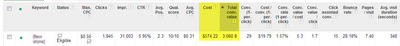 Adwords Total Conversion Value Metric (click to enlarge)
Adwords Total Conversion Value Metric (click to enlarge)
Remember that the Total Conv. Value and all conversion metrics will be different in AdWords as compared to Google Analytics. This is due to the difference in each system's cookie tracking and attribution. AdWords conversions and revenue are attributed on the day of the most recent PPC click, if it occured within the prior 30 days.
Analytics conversions are attributed on the day of conversion and attributed to the "last click campaign" which could include "organic" traffic. Analytics attribution is more complex due to the use of the UTMZ cookie that tracks the traffic source or "campaign" (not to be confused with PPC campaigns) for 6 months and the UTMB cookie which tracks user sessions and expires after 30 minutes of inactivity or when the browser session is ended.
Let's look at a couple examples of how visits and transactions over multiple sessions will be attributed differently between Adwords and Analytics.
1st Example: Let's assume that on April 1st, a visitor clicks on your ad from Campaign A which contains your "head" or non-brand terms, then leaves your site. The visitor then returns to your site on April 8th via an "organic" search on your brand name and during that session completes her purchase. AdWords will record that conversion as having occured on April 1st and the attribution will be credited to Campaign A (the last active cookie within the prior 30 days).
Google Analytics will attribute this same conversion to "organic" since it is recognized as the last "source/campaign" for that visitor. The date of conversion will be April 8th, the actual day the purchase was completed. IF the visitor had returned "direct" by entering your url in the address bar, then Analytics would attribute the conversion to the PPC Campaign A on April 8th, since "direct" traffic is not recognized as a "campaign". (Note, this is NOT the case in the Analytics Multi-Channel Funnel reports which, in this example, would report last click attribution to "direct")
2nd Example: Let's assume that on April 1st Customer A clicks on your ad from Campaign A which contains your "head" or non-brand terms. She leaves your website and then returns on April 8th via your Brand campaign and converts. Adwords will attribute the conversion to your Brand campaign on April 8th. In this example, Adwords and Analytics will attribute the conversion on the same day and for the same campaign.
You can find more information about Google Analytics tracking cookies here.
Once you have your AdWords tracking pulling in ecommerce revenue, you can then set automated bid rules based on these conversion metrics as explained in this post.
Have questions about how to generate and install Google Adwords tracking? Contact Us for assistance!

 CONTACT US
CONTACT US