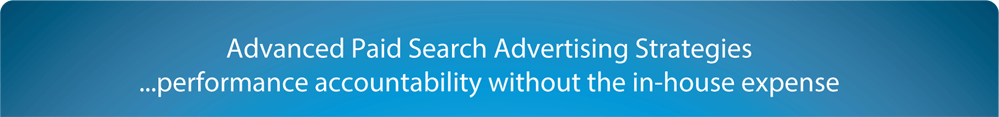How to Quickly Figure Out Which Campaign Just Caused Your Traffic to Tank - Create a "What's Changed" Report
 [Barb Young] on
[Barb Young] on  Thursday, March 14
Thursday, March 14 This is more of an Analytics tip, but since it involves AdWords campaigns, we decided to post it here!
If you manage AdWords accounts with dozens, or even hundreds of campaigns, you already know how tricky it can be to always remember to doublecheck your work in the days and weeks after massive changes in architecture, keyword inventory, negatives, bids or budgets.
There's nothing worse than reviewing a client's overall traffic and seeing huge swings in traffic or CPC (up or down), causing decay in conversion, overspend, or worse...
AdWords offers great insight via the Dimensions tab to show day over day, week over week, etc., and if you only have a couple campaigns, you can easily view Dimensions for each Campaign or AdGroup. But, what if you have 100 campaigns or more? That can be a tedious task to undertake.
We have a tried and true method for quickly identifying the "culprit(s)" using Google Analytics. Just follow these easy steps to find generate a "what's changed" report:
- In Analtics, navigate to Advertising > AdWords > Campaigns
- Set your date range for the time period that encompasses the spike (or decline) in traffic, whether one day, one week, etc.
- Under the calendar selector, choose "Compare to Previous" and "Apply"
- Your report will now show the "before and after" traffic for each campaign
- You can then quickly scroll down and look for the red metric indicator of the % increase/% decrease to identify the campaigns that need immediate attention.
What's interesting about the example illustrated in the screenshot below, is that while the culprit was a drastically reduced bid in the Google Display Network Managed Placements Campaign (GDN-Managed), we also see a significant drop in traffic on both our Remarketing and Brand campaigns. The GDN Managed campaign is an important "top of the funnel" "finder" of traffic for this particular client.
The Multi-Channel Funnel reports reveal that it's not unusual for this Campaign to return visitors via Remarketing or the Brand campaign. Since we did not change our Remarketing and Brand campaigns in any way during this same time period, our screwup in dropping bids too low on our managed placements further reinforced our understanding of the inter-relationship of this campaign with Remarketing and Brand.
We also like to use this type of report when we're communicating to clients for our monthly, quarterly or yearly PPC performance reports. It's a great way to help identify "what worked" better last month as compared to the previous month or vice versa "what didn't work as well".
Remember: with this type of Analytics report you can also click on the blue "goal" and "ecommerce" links to compare important Key Performance Indicators like change in average order value, ecommerce conversion rate and more!
Still have question? Contact Us for more tips!
 change report,
change report,  ppc
ppc 
 CONTACT US
CONTACT US